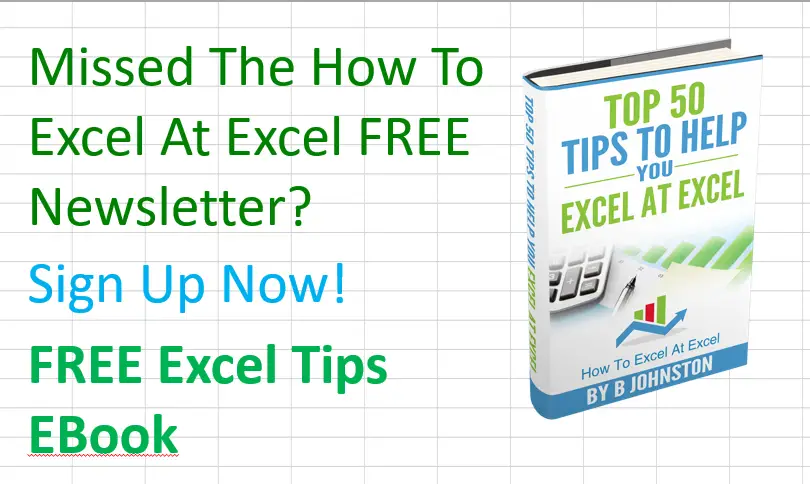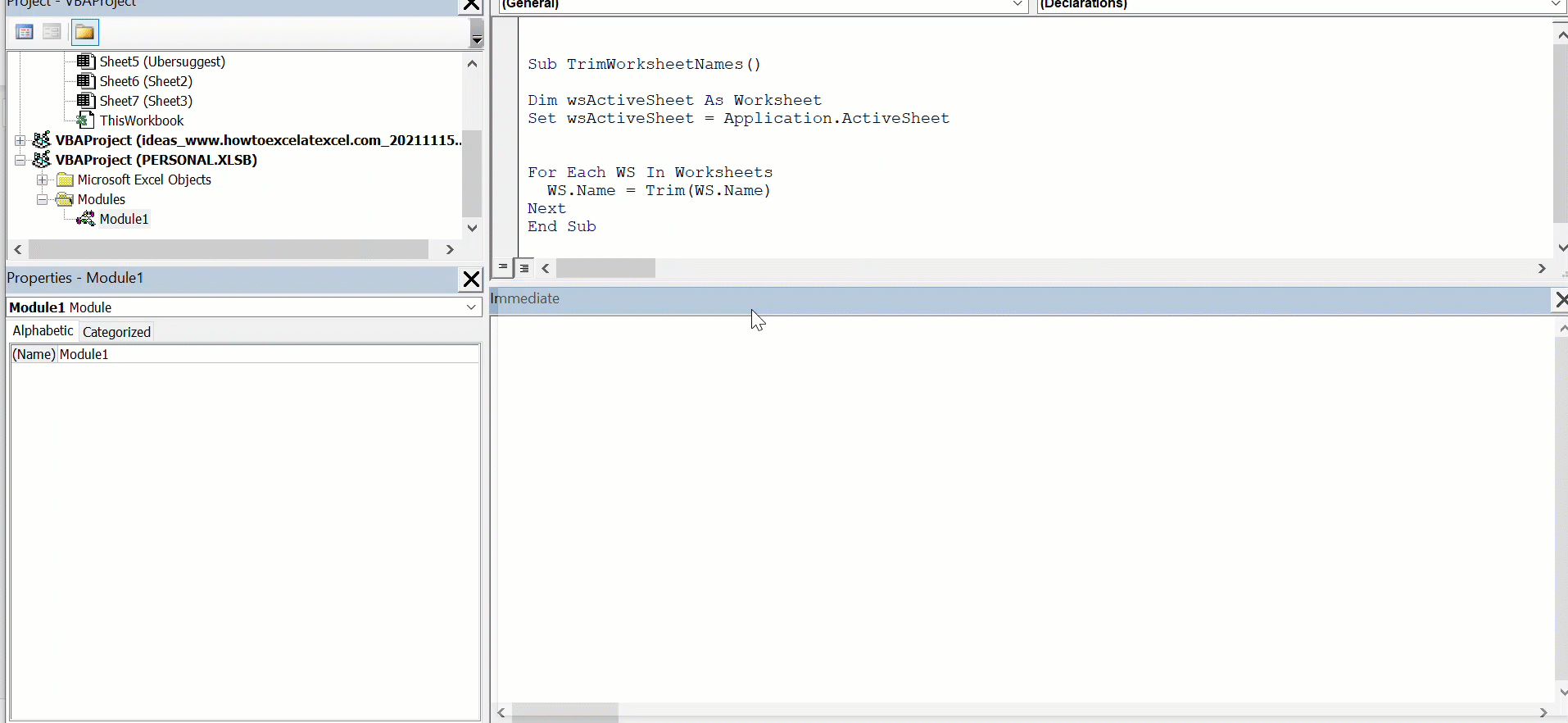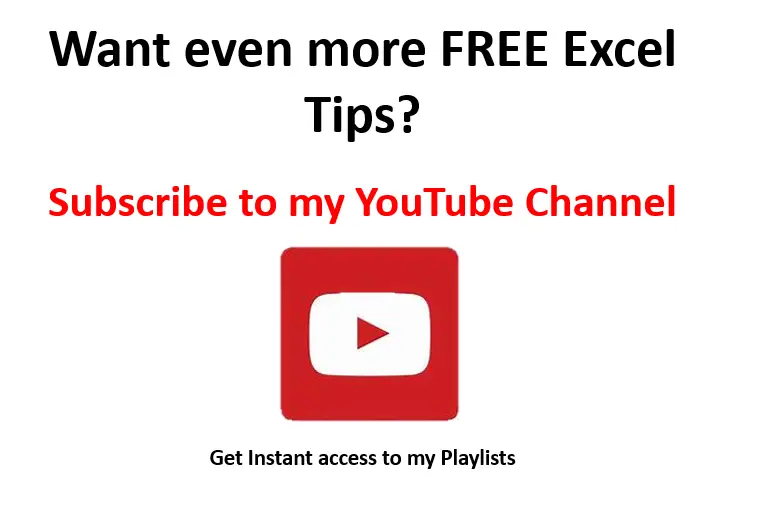Hello Excellers! Welcome back to another installment of Macro Monday. In this post, I’ll be teaching you how to make the VBA Immediate Window in Microsoft Excel a bit more user-friendly and convenient. By moving and undocking the immediate window from its default place users can move it around their screen. Testing scipst and debugging code will now easy. Undocking avoids any interference with other windows open on top.
I hope you enjoy this Macro tip. So, if you want more free Excel tips join thousands of other Excellers in the community. Sign up to my monthly newsletter. I share tips and trick and also some awesome discounts on Excel courses.
Enable the Immediate Window In The Visual Basic Editor.
First, if you cannot see the Immediate Window, you need to enable it. Of course it is really simple.!
- Open the Visual Basic Editor
- Selet View
- Click the Immediate Window
Or, alternatively, if you prefer to use shortcuts, then you can do the following
- ALT+11 to open the Visual Basic Editor
- CTRL+G to open the Immediate Window and place the cursor in it
Undocking The Immediate Window
So, onto undocking the window.
- Left Click on the Top Bar of the Immediate Window
- Drag it to where you want it to be situated on your screen, out of the Visual Basic Window
- This is now a free window .Use it like any other window
- See the short demonstration below
Redocking the VBA Immediate Window
- Simply double click the Top Bar of the VBA Immediate Window.This returns it back into the Visual Basic Editor Window.
- Agin view the short demonstration above. Just double click the window to return it.
The Excel VBA Immediate window is a powerful tool for debugging and troubleshooting code. It can be undocked or docked to the main application window. Not only is it very simple but also effective in code testing and debugging.
Finally, if you enjoy the blog posts every Monday for Macro Monday and Friday for Formula Friday the bookmark the pages. In addition to posting the tutorials, I update the main pages every week.