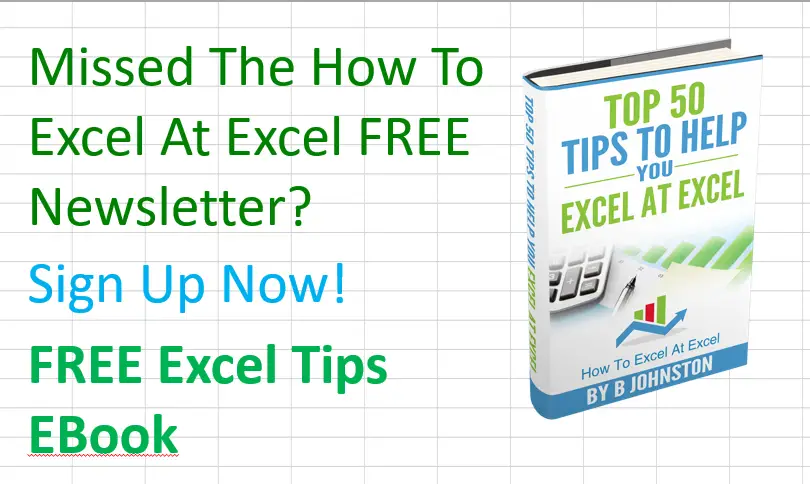Hello Excellers. If you are looking for information on how to write Excel Macros then look no further. You can find all of the links to my Macro Mondays blog post series right here on this page. All of the code to help you write the Excel Macros is free. The exmaple workbooks where all of the code is available to download for free.
More Excel Macro Tips.
So, if you want to see all of my Macro tips when they are published then bookmark this page. It is updated each and every week. Come back and check out the new blog posts.
Use the #MacroMondays to follow me on Twitter or you can find me on Facebook and YouTube
Just click on the link to the Excel Macro Tutorial you need. All the help you need to write awesome Excel Macros. The macro tutorials are grouped together by subject for ease of navigation.
Macro Basics.
- What are the Three Windows In The Visual Basic Editor For?
- Let’s Explore The Excel VBA Editor Format Tab – Macro Monday
- 3 Simple Ways To Speed Up Your Macros – Macro Monday
- Top 5 Reasons To Use Excel Macros – Macro Mondays
- Moving And Undocking The Immediate Window In The Visual Basic Editor
- How To Delete Your Personal Macro Workbook
- How To Rename An Excel Macro
- Why Is My Personal Macro Workbook Not Loading Automatically?
- Excel Tutorial- Add Your Own Macros To The Excel Ribbon Tab
- View And Edit The Code That Excel Creates When You Record A Macro
- Let’s Compare Absolute And Relative Macro Recording
Basic Macros – Do The Simple Excel Stuff Fast.
How To Write Excel Macros To Do Cool Stuff.
Worksheet Macros.
- Color All Excel Worksheet Tabs. Macro Monday.
- Why Is My Macro Not Working After Worksheet Name Change?
- A Macro To List All Very Hidden Worksheets in Excel.
- A Macro To List All Worksheets In An Excel Workbook.
- Is My Worksheet Protected?. Find Out With This Excel Macro.
- Hiding All Worksheets Except The Active One – Excel Macro.
- Macro Monday – A Macro To Sort your Excel Sheets Alphabetically By Name.
- Create Links To All Sheets In An Excel Workbook With A Macro.
- One Line Of VBA To Rename Worksheets In Excel Workbooks – Macro Monday
- Concatenate A Range Of Cells With VBA
Workbook Macros.
- How To Save A Workbook When a Specific Cell Is Changed
- Excel VBA Macro Code To Select Current Region In Excel.
- An Excel Macro To Highlight Duplicate Values.
- Convert To Text- Easy Excel VBA Macro.
- Unmerge All Merged Cells IN Your Excel Worksheet.
- Write A Macro To Copy Filtered Rows To A New Excel Workbook
- A Function To Generate A Random String Set In Excel.
- A Macro To Limit Column Characters.
- How To Calculate Specific Cells With An Excel Macro.
- Split A Sentence Into Words With An Excel Macro.
- A Macro To Protect Worksheets But Enable Pivot Tables.
- Break Links In Your Excel Workbook. Macro Monday
- VBA Macro – Write Random Numerical Values To A Range Of Cells
- Clear Cell Contents On Multiple Sheets With A Macro.
- Highlight Cells Containing Values Using An Excel Macro.
- An Excel VBA Macro To Highlight Negative Numbers
- Macro Mondays – 3 Reasons To Use Comments In Your Excel VBA Code
- Write A Macro To Create A Unique List Of Values.
- A Macro To Copy Cells Based on Certain Criteria in your Excel Worksheet.
- An Excel VBA Macro To Protect All Cells With Formulas
- Macro Monday – How To Trim Spaces From All Cells In A Selected Range On Your Excel Worksheet
- Clear All Cells With Values Greater Than Zero
- Write A Macro Which Highlights Named Ranges. Macro Monday.
- Excel Macro Monday – Save An Excel Chart As An Image File
- Write An Easy Excel Macro To Change Row Height
- Create Multiple Worksheets From A List Of Cell Values – Using A VBA Excel Macro
- Macro Mondays – A Quick Macro To Refresh All Pivot Tables In Your Excel Workbook At Once
- Write A Macro To Copy Filtered Rows To A New Excel Workbook
- Executing A Function Procedure In Excel – Macro Monday
- Macro Monday – VBA ActiveWorkbook vs ThisWorkbook
- Create User Defined Function (UDF) And Excel Add-In To Count Cells By Their Colour – Macro Monday
- Macro Monday – How To Automatically Lock A Cell After A Value Is Entered
- Excel Macro Monday – Watch Excel Record Your Macro In Real Time
- Converting Data To Uppercase With An Excel Macro
- Remove All Data Connections From An Excel Workbook Using VBA – Excel Macro
- How To Write A Macro To List All Files In A Folder – Macro Mondays
- Create User Defined Function (UDF) And Excel Add-In To Count Cells By Their Colour – Macro Monday
- A VBA Excel Macro Which Will Export And Save Each Worksheet As A Separate PDF – Macro Mondays
- Display An Pop Up Message To Users Opening An Excel File – Macro Monday
- Macro Mondays – How To Un-Merge Cells Using Excel VBA
- VBA Sub and Function Procedures- Explanation and Examples – Macro Monday
- Create A VBA Macro To Re-Size All Charts In Your Excel Worksheet – Macro Monday
- Macro Mondays – A Macro To Delete All Blank Rows In Excel Worksheet
- Set Up A Dynamic Print Area In Your Excel Worksheet – Using A Small VBA Macro
- Remove Page Breaks With A Quick Excel VBA Macro – Macro Mondays
- How To Copy A Variable Sized Range Using VBA – Macro Mondays
- How To Delete All Shapes From Your Excel Worksheet With A VBA Macro – Macro Monday
- Write A VBA Macro To Display A Pop Up Message When A Specific Sheet Is Activated – Macro Mondays
- Macro Monday – Insert A Page Break After Specified Number Of Rows with VBA
- How To Use The VBA BeforeClose Event To Remind Users To Backup Their File – Macro Monday
- Create A Macro To Calculate Only Selected Cells In An Excel Worksheet – Macro Monday
- Use An Excel Macro To Fill Blank Cells – Macro Monday
- Learn How To Create Your First Macro In Five Easy Steps – Macro Mondays
- Hide A Worksheet IF A Specific Words Appears In Another Worksheet With A Simple Excel Macro – Macro Monday
- Unhide Multiple Worksheets At Once With A Small Piece Of VBA Code – Macro Mondays
- How To Write A Macro Which Saves A Daily Copy Of your Excel File- Macro Mondays.
- MS Excel Tutorial- How To Show Formulas In Excel With A User Defined Function – Formula Friday
- How To Write An Excel Macro To Log Changes To An Excel Workbook – Macro Mondays
- Macro Mondays – A Macro To Delete All Blank Rows In Excel Worksheet
- Macro Mondays – Remove Personal Information From Excel Using Some Simple VBA
- Write An Excel Macro To Display A Message When Data Has Been Updated- Macro Monday
- Macro Mondays – How To Name Your Excel Macros
- A VBA Macro To Export And Save Each Worksheet As New Workbook In Excel – Macro Mondays
- How To Write An Excel VBA Macro To Add And Name A New Worksheet To Your Excel Workbook – Macro Mondays
- How To Use Excel VBA Code You Have Found On The Internet – Macro Mondays
- Write A VBA Macro To Display A Pop Up Message When A Specific Sheet Is Activated – Macro Mondays
- Protect And Hide Your Excel VBA Macros – Macro Mondays
- Create A Excel Macro To Protect All Worksheets In An Excel Workbook (VBA)
- Create An Excel Function To Extract Hyperlink Addresses
- How To Automatically Lock A Cell After A Value Is Entered
- Using An Input Box To Determine Which Excel Rows To Delete.
- Convert A Range Of Cells To Lower Case With An Excel Macro
- Convert A Range OF Cells To Upper Case With An Excel Macro
- Create A Simple Excel Macro To Delete All Named Ranges.
- Automatically Run Your Macros When Your Workbook Opens.
- How To Protect Your Excel VBA Code
- How To Assign Or Change A Macro Shortcut Key
- Insert A The Number Of Rows Into Excel Worksheet Specified By The User.
- A Quick Macro To Refresh All Pivot Tables In Your Excel Workbook At Once
- Insert A Blank Row After Every Row In The Selection
- How To Add A Break Point To Your Excel VBA Code
- Write A Macro To Display A Progress Message In The Status Bar
- How To Display One Excel VBA Procedure At A Time
- Create A Macro To Schedule An Automatic Backup Of An Excel File When You Close It.
- An Excel Macro To Count How Many Excel Workbooks are Open
- How To Write A Macro To Delete All Hyperlinks In Your Excel Workbook
- A Quick Macro To Open A Spreadsheet To A Particular Sheet And Cell
- Excel VBA InputBox Function – The Basics
- How To Add VBA Code To An Excel Workbook
- How To Use A Message Box To Allow The User To Confirm They Want To Run A Macro.
- Create A Macro To Copy Column Headers To All Other Worksheets In My Workbook
- Macro Mondays – A Very Useful Excel Macro To Convert All Cells To Values
- How To Write A Macro To Close All Of Your Workbooks At Once
- Automatically Protect A Worksheet When You Close Your Excel Workbook
- How To Sort Your Excel Worksheets By Number
- How To Store The Current Range Selection In Excel With VBA
- Delete Excel Rows That Do Not Contain A Specified String
- Create A Shortcut To Your Personal Macro Workbook
- A Macro To Create An Alert When A Cell Value Exceeds Its Target Value
- How To Assign An Excel Macro To A Button or Assign A Button To An Excel Macro
- An Excel Macro To Count How Many Worksheets (Hidden And Visible) An Excel Workbook
- How To Convert Your Excel Macro To An Excel Add In
- Print All Excel Workbooks In A Folder Using An Excel Macro
- How To Delete An Excel Worksheet If A Range Of Cells Is Empty
- Sort Your Excel Worksheets Alphabetically By Name
- Renaming An Excel Macro.
- Mail Your Active Workbook As An Attachment With An Excel Macro
- How To Prevent A Workbook Closing Until A Cell Is Populated By The User
- 3 Reasons To Use Comments In Your Excel VBA Code
- Open An Excel Workbook To A Specific Worksheet Tab
- Write A Macro To Set All Pivot Table Data Items To Sum
- Change All Pivot Table Filters At Once With A Macro
- Unlock ALL Cells In An Excel Workbook With VBA
- Excel Generate Random Numbers With A Simple Excel Macro
- Unprotect Multiple Excel Worksheets At Once With A Simple Excel Macro
- Unlock ALL Cells In An Excel Workbook With VBA
- Excel Generate Random Numbers With A Simple Excel Macro
- Limit The Scroll Area Or Range Movement In An Excel Worksheet
- Delete All Rows That Contain A Specific Text String
- Save An Excel Workbook When When A Specific Cell Or Cells Change
- Print Only Specified Worksheets In My Excel Workbook
- How To Trim Spaces From All Cells In A Selected Range On Your Excel Worksheet
- Select And Format All Cell That Contain A Formula In Your Excel Workbook
- A Macro To Delete All Blank Rows In Excel Worksheet
- How To Save An Excel Chart As An Image
- Remove Personal Information From Excel Using Some Simple VBA
Want To Subscribe To The How To Excel At Excel Newsletter?
Finally, if you want three free Excel and Macro tips every month, then join thousands of other subscribers. It is a vibrant and fun community.