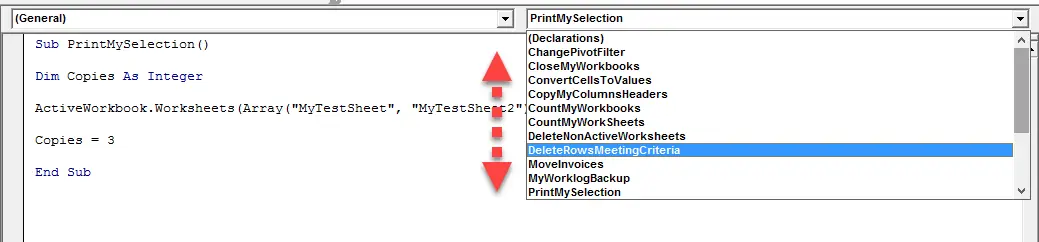Hello Excellers and in today’s #macromondays blog post, let’s look at something a little different that may help you if you have multiple procedures or macros in the one Module.
Normally your code window may look something like this below.
You can see there are multiple procedures in this one screenshot. Sometimes this can be very distracting, so there a quick way to change this so you can view just one VBA procedure or Macro at a time.
- Open the Visual Basic Editor – by hitting ALT +F11 or by selecting the Developer Tab
- Tools Menu | Options | Editor Tab
- Remove the tick form the Default to Full Module View check box

Then you can use the drop-down lists at the top of the module window to select the procedure to view or edit any of your procedures.
If you want to see all of my blog posts in the Macro Mondays Series you can find them all in the link below. Why not book mark it?, Yes it is updated EVERY Monday.