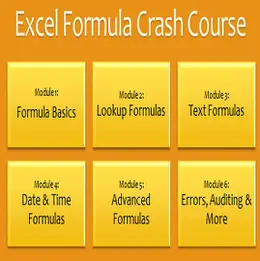Hey Excellers, yet it’s Friday again, time for another instalment of Formula Friday!.
Today let’s look at the COUNTA function. You are probably used to Excel performing calculations with numbers, but it can also perform calculations with other types of information. Once of those calculations is using the COUNTA function. So what does this baby do then?.
Well, it simply looks at a range of cells and it tells you how many of those cells contain data. So it actually looks for NON BLANK cells. So this could be kind of useful right????
Let’s look as usual at the syntax of the formula.
=COUNTA(argument1,argument2,….)
Say you have a conference, and also have a list of clients you have invited with first name, last name and attending columns set up as below.

We are tracking responses in column C. There are some spaces as not everyone has yet responded, so we can use the COUNTA function to check how many people have responded to the invite.
Hit = in cell F4, and as with every function we need to open the parentheses ( brackets), we only have one argument – the range of cells we need COUNTA to look at.
We then just need to select the range of cells that contain our YES/NO responses, close your brackets and hit return. We have received 14 responses, of our 25 invites.

As soon as we get more responses and update column C, our analysis using COUNTA will automatically update- awesome huh?.