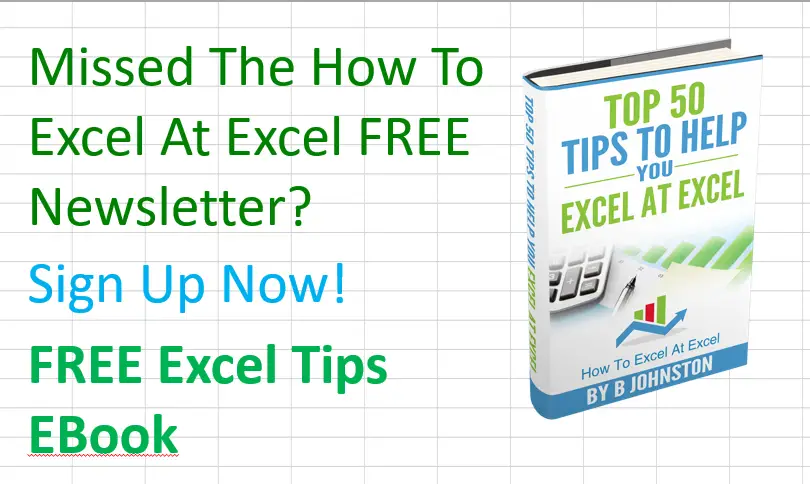Hi Excellers, welcome to another #macromonday blog post. I want to discuss and share my top five reasons to use Excel Macros. So, why use Excel macros?. Here are my reasons. Macros, entering the work of Visual Basic for Applications (VBA) is not for everyone. But I believe it is for people who can say YES to at least one of my top reasons for using Macros.
These are my top FIVE reasons to why you should use Excel Macros.
1. You Use Excel A LOT.
Do you live in Excel?. I know I do. Well, you know what I mean!. I use it each and every day, most of the day. If that is you and you use Excel keyboard shortcuts to carry out a lot of tasks for example to delete columns, format cells, insert titles or even carry out a lot of calculations, well then maybe creating a macro or two will really cut down on your time to carry out a lot of your Excel tasks.
2. You Carry Out The Same Excel Processes Over And Over Again.
Do you live in Excel?. I know I do. Well, you know what I mean! I use it each day, most of the day. So if that is you and you use Excel keyboard shortcuts to carry out a lot of tasks repeatedly, well, then maybe creating a macro or two will cut down on your time. Macros can perform your Excel tasks automatically.
For example, every week, a colleague of mine extracts an Excel data file. Then, depending on a few cells contents, they insert several rows into the worksheet. They then save the worksheet for that week. How about creating a macro to automatically insert the correct number of rows depending on the cell contents?
3. Accuracy Is Important.
Just because you do the same task repeatedly does not mean that some mistakes will not happen. Spreadsheets are prone to human errors. So, if we can automate as much of the work as possible, we can eliminate simple typos, standardise cell formatting, etc. If you repeatedly apply formulas, sorting and moving things around manually, the risk of mistakes increases. Take the time to record a macro, get it working, and sit back and be happy and confident you have covered it.
4. You Need A Bit Of Help!- Most Of The Time!
Who could not do with a bit of help especially if you have a lot of reports to generate. If you find yourself constantly extracting and transforming data over and over again, then an Excel macro or two may just save you a tonne of time and give you a helping hand. Here are a couple of great time savers that will give a flavour of what can be done with Excel macros.
5. Macros Are East To Create And Edit.
Yes, that’s right they really are easy to learn, create and also edit. You can make them more complex, but just by starting simple you will soon realise the potential of this great skill if you work in Excel a lot. Start simple by using the Macro Recorder and record your first Macro. Read the code, see what it does.