What Does The Macro Do?
This macro will delete cell content from a specified range of cells. It can also be easily changed to simply clear a user-selected range of cells.Starting The Macro.
First, you will need to open the Visual Basic Editor. There are two ways to do this.- Either by hitting ALT +F11 or
- selecting the Developer Tab | Code Group | Visual Basic. Both methods have the same result.
- To store your code either in your Personal Macro Workbook or
- Store it in your current workbook.
- Creating and Updating Your Personal Macro Workbook
- Why Is My Personal Macro Workbook Not Loading Automatically?
- Macro Mondays – Create A Shortcut To Your Personal Excel Macro Workbook
Preparing To Write The Macro. Clear Contents From A Specific Range Of Cells.
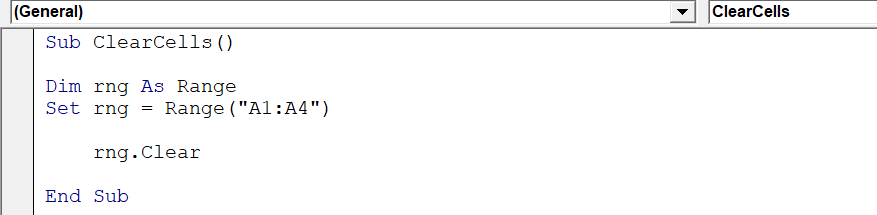 We need to start off the process by inserting a New Module. Do this by selecting the Personal.xlsbworkbook, then Insert Module. Type Sub then the name of your macro. In this example, I have called the macro ClearCells Notice that Excel will automatically enter the end text End Sub to end the Sub Routine. We simply need to enter the rest of the code between these two lines.
[stextbox id=’info’]
Sub ClearCells
End Sub [/stextbox]
We need to start off the process by inserting a New Module. Do this by selecting the Personal.xlsbworkbook, then Insert Module. Type Sub then the name of your macro. In this example, I have called the macro ClearCells Notice that Excel will automatically enter the end text End Sub to end the Sub Routine. We simply need to enter the rest of the code between these two lines.
[stextbox id=’info’]
Sub ClearCells
End Sub [/stextbox]
Declaring Variables.
We need to declare a variable for this macro. This ensures that Excel creates memory containers for these values. In this example, we need to declare that the range of cells I want o clear the contents from is A1:A4. [stextbox id=’info’] Dim rng As Range Set rng = Range(“A1:A4”) [/stextbox]Clearing Cell Contents.
The next part of the code simply clears the contents of the range of cells we have specified. [stextbox id=’info’] rng.Clear [/stextbox]Ending The Macro.
Finally, the code ends once all looping of cells has been completed with the “End Sub” piece of code. This was already entered into the module for us when started the type the name of the macro. [stextbox id=’info’] End Sub [/stextbox]Version 2 of the Macro. Clear Contents From A User Selected Range Of Cells.
This next version of the macro will simply clear the cell contents from a user-selected range of cells. The code is simple. [stextbox id=’info’] Sub ClearCells Selection.Clear End Sub [/stextbox] This code will clear any cell contents of cells selected by the user. What so you think about this simple Excel VBA macro? to delete cell content in Excel.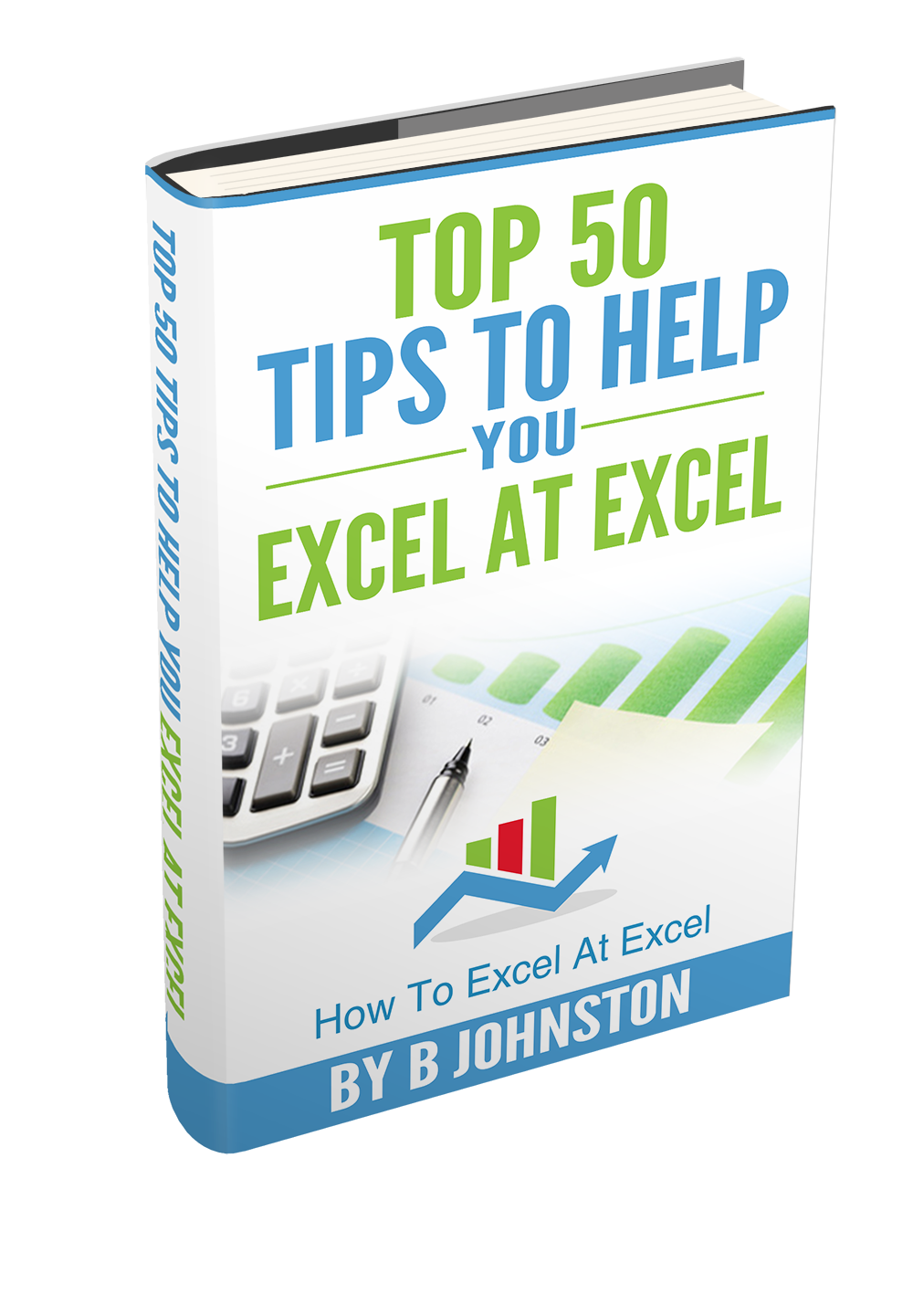
If you want more Excel and VBA tips then sign up to my monthly Newsletter where I share 3 Excel Tips on the first Wednesday of the month and receive my free Ebook, 30 Excel Tips.
Likewise, if you want to see all of the blog posts in the Macro Mondays Series Click The Link Below
How To Excel At Excel – Macro Mondays Blog Posts.

So, Don’t forget to SUBSCRIBE to the How To Excel At Excel Newsletter for more tips the first Wednesday of the month.