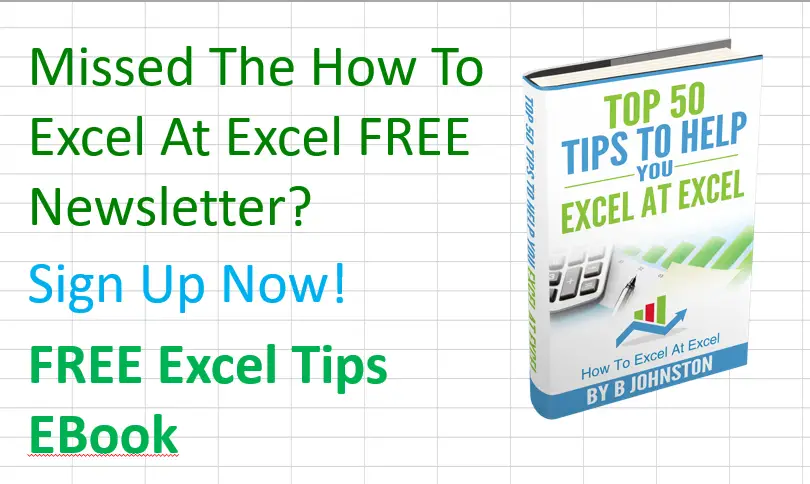So, hello Excellers, welcome back to another #Excel blog post in my #FormulaFriday series for 2020. Today I want to share a question that came up (again) this week. A regular enough question. Now, you may have already come across this problem in Excel. If you have not, you probably will at some point when using Excel. The mysterious case of your formula is showing in the cell not the result of the formula. It looks a bit like this below. So, I want to share with you the top three reasons for your Excel formula showing in a cell and not the result.
Whilst it is really frustrating there are a number of reasons this can happen, and usually, I just work my way through them to resolve the problem. Here is my troubleshooting list.
1. You have Show Formulas selected.
Firstly, you could have in error or accidentally hit CTRL+’ (the backquote symbol), or Formulas Tab, Formula Auditing. To resolve this just hit CTRL+’ again to reverse this.
2. You may have typed ” or have some symbol in front of the = sign.
Excel treats the cell contents as text in this scenario, so it will not evaluate the formula and just displays the cell contents. This is an easy scenario to check.
3. Your cell is formatted as Text.
Finally, if this is the problem, then Excel will treat the formula as text instead of evaluating the formula and generating the result. This is really easy to fix. Just select the cell and reset the formatting to General, or you can hit F2 and Enter to change the formatting to General. One of these should resolve your issue. Just work your way through them. I find that this always resolved the problem.
Want To Watch The Video?. You Can Watch The Corresponding YouTube Video Below.
What Next? Want More Tips?
So, if you want more tips then sign up for my Monthly Newsletter where I share 3 Tips on the first Wednesday of the month and receive my free Ebook, 30 Excel Tips.
 If you want to see all of the blog posts in the Formula Friday series then click on the link below
If you want to see all of the blog posts in the Formula Friday series then click on the link below
Formula Friday Blog Posts.
Do You Need Help With An Excel Problem?.
Finally, I am pleased to announce I have teamed up with Excel Rescue, where you can get help FAST. All you need to do is choose the Excel task that most closely describes what you need to be done. Above all, there is a money-back guarantee and similarly Security and Non-Disclosure Agreements. Try It!. Need Help With An Excel VBA Macro?. Of course, you don’t need to ask how to list all files in a directory as it is right here for free.