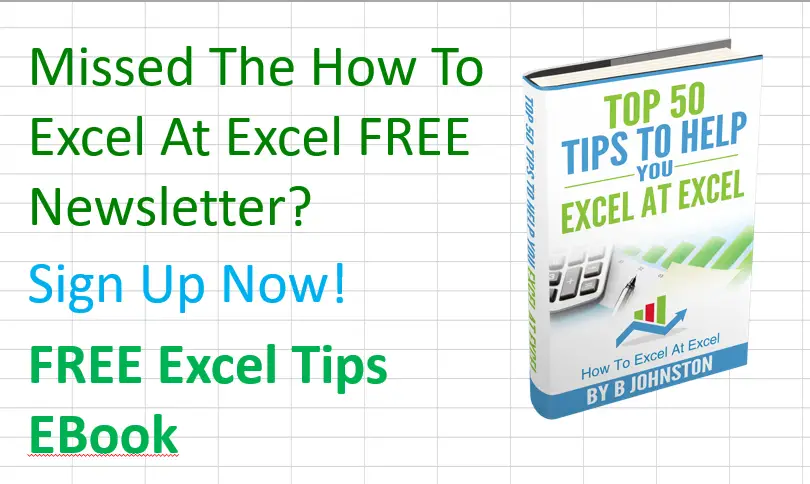Happy Friday Excellers!. Welcome to another #FormulaFriday #Excel blog post in my 2020 Excel series. I have a great tip for you. It is really short, but it allows you to quickly toggle between looking at your Excel cell values and view formulas in those cells.
I use this on a regular basis, just to check the continuity of my formulas.
Switch From Cell Values To View Formulas.
- Home Key
- Formulas Tab
- Show Formulas Tab

My Full List Of Formula Friday and Macro Monday Blog Are Linked Below.
What Next? Want More Tips On Formulas?
So, if you want more tips then sign up for my Monthly Newsletter where I share 3 Tips on the first Wednesday of the month and receive my free Ebook, 30 Excel Tips.
Do You Need Help With An Excel Problem?.
Finally, I am pleased to announce I have teamed up with Excel Rescue, where you can get help FAST. All you need to do is choose the Excel task that most closely describes what you need to be done. Above all, there is a money-back guarantee and similarly Security and Non-Disclosure Agreements. Try It!.