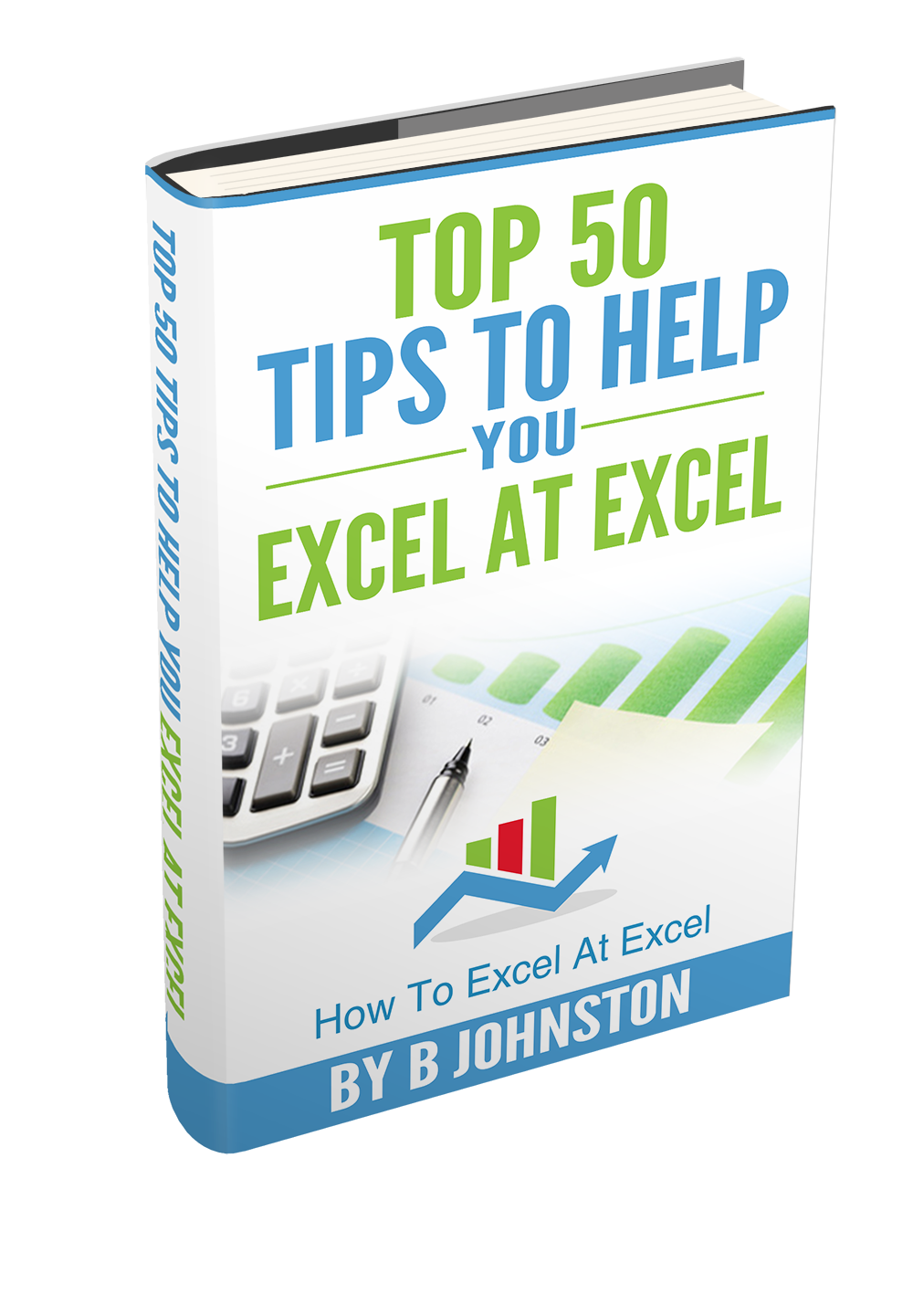Hi Excellers and welcome to another #Excel #FormulaFriday blog post in my 2020 series. Today let’s look at how useful the PROPER Excel function. This little formula does what it says. It converts your text to it’s ‘proper’ case. Essentially it will turn the first letter of each string to uppercase and following letters to lowercase.
PROPER Function Syntax.
=Proper(cell reference)
OR
=Proper(“your text”)
Let’s work through an example. See my sample data in the screen-shot below, “sales person” is converted to “Sales Person” by using the cell reference- A1, or you can convert your text string as long as it’s contained in ” “.
Using The Cell Reference With PROPER.
Below you can see using the cell reference.
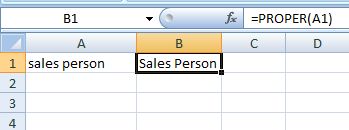
Using The Text String WITH PROPER.
Or you can use the text string enclosing your text in ” ” as in the screen shot below.

This little formula can be useful to fix any case issues in Excel worksheets really quickly, in particular using the cell reference method (which I must admit I use the most). Have you used this Excel function before?
Need A Macro Solution To Convert Text Into It’s Proper Case?
Macro Mondays – Convert A Range OF Cells To ‘Proper’ Case With An Excel Macro
Want To Watch The Video?.
If you want more tips then sign up to my monthly Newsletter where I share 3 Excel Tips on the first Wednesday of the month and receive my free Ebook, 30 Excel Tips.
Likewise, if you want to see all of the blog posts in the Formula Friday Series Click The Link Below
How To Excel At Excel – Formula Friday
So, Don’t forget to SUBSCRIBE to the How To Excel At Excel Newsletter for more tips the first Wednesday of the month.