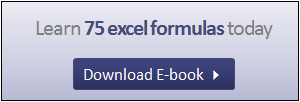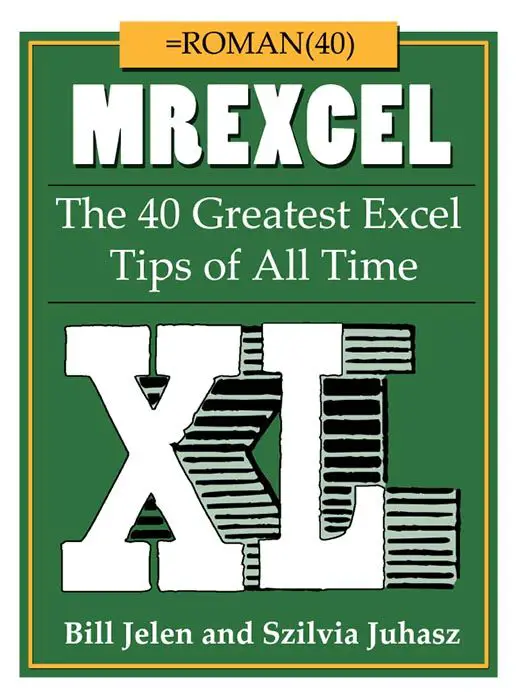Hello Excellers, time for some more formula fun, or some fast formula writing fun. Let’s look at using one of Excel’s features – Auto Correct and put it to another use to speed up Formula Writing.
With the Auto Correct feature in Excel, we can specify our own Auto Corrects, essentially we can use shortcuts of text to get Excel to automaticially fill in the beginning of the formula we are wanting to type. For example, let’s say we want to type VL and get Excel to auto correct us and type VLOOKUP, like below?
How cool is that?. All we need to do is add them to our Auto correct options.
- File – Options – Proofing – Auto Correct Options
- Auto Correct Tab
- In Replace type the letter of the shortcut you want to use example vl
- In With type the replacement, in this example it is =VLOOKUP(
- Hit Add
That’s it time to test it!. The only watch out with this is to ensure you do not use any common 2 or 3 letter words, as you may get some unexpected results when typing in Excel.
Dont forget to sign up to the Excel at Excel Newsletter for 3 free Excel tips the first Wednesday of the month. Just click on the Sign Up Form to the right or use the link below.