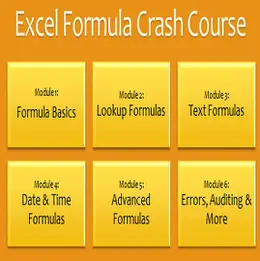Happy Friday…Fun with formulas time again.
Today let’s look at a solution to the problem of finding the type of Beannie hat that sold for the lowest price.
I have a list of transactional data of sales of Beannie Hats- an extract can be seen below-

Let’s see how to use the VLOOKUP function to look up the name of Beannie associated with the lowest selling price and combine it with the MIN function. The syntax of VOOKUP is
=VLOOLKUP(lookupvalue,lookuprange,column to return,TRUE or FALSE)
….where false is an exact match and true is an approximate match.
So we can start to build our formula using the VLOOKUP function.
=VLOOKUP(MIN(C3:C20),C3:D20,2,FALSE)
Lets talk through the formula logic……C3:C20 is the range that you want to find the lowest value, C3:D20 is the range of the data, we want to return the value in the second column of the range.

We can see the lowest price charged was for RedBean_3 at 3.99. Easy as that.
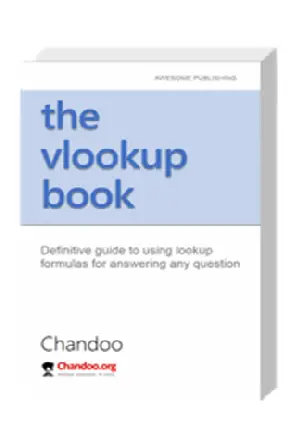
This post explored using a VLOOKUP formula combined with the MIN Function. If you want more to answer any question using lookup formulas then I recommend Chandoo’s VLOOKUP Book. Click here to view more details

Want to Learn More Formulas?
Join the Excel Formulas Crash CourseIf you want to learn SUMIFS, SUMPRODUCT, OFFSET and 40 other day to day formulas, then consider Chandoo’s Excel Formula Crash Course.
It has 31 lessons split in to 6 modules and makes you awesome in Excel formulas.