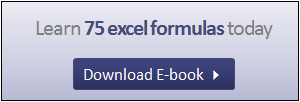Friday again Excellers……..Lets look at removing a calculated field from your Pivot Table….Permanently.
Friday again Excellers……..Lets look at removing a calculated field from your Pivot Table….Permanently.
Sometimes when you create a calculated field in a Pivot Table you may not want to keep it, it may be for research or carrying out extra calculations not inteneded to be left in your workbook for your audience to see.
In my Pivot Table example below I have added a Calculated Field to calculate our sales staff bonuses of 3% of their total sales for the previous sales period. If you want more information on calculated fields you can find it here.
To remove the field temporarily then all you need to do is
- In the pivot table, right-click a cell in the calculated field.
- In the popup menu, click the Remove command that shows the name of the calculated field.
- You can then add the field again by clicking in the check mark to the calculated field in the PivotTable Field List, to return it to the pivot table layout.
To remove this field on a more permanant basis we need to make a few more mouse moves…..(Excel 2013)
- Select any cell in the Pivot Table.
- Pivot Table Tool- Analyze- Calculations Group – Fields Items and Sets.
- Calculated Field – Select the field from the drop down list you want to delete
- In this case it is Sales Bonus.
- Hit Delete then Ok.
- The Calculated Field is no longer visible or available and is completely removed.
- View all of your Excel formulas at once
- Hide all of your Excel formulas from prying eyes!
- Undertand and debug Excel formula errors
- How To Display a Plus + Sign On Positive Numbers With Custom Formatting In Excel

[amazonjs asin=”1118510127″ locale=”US” tmpl=”Small” title=”Excel 2013 For Dummies”]
[amazonjs asin=”1118490444″ locale=”US” tmpl=”Small” title=”Excel 2013 Formulas”]
[amazonjs asin=”1518804705″ locale=”US” tmpl=”Small” title=”EXCEL: Microsoft: Boost Your Productivity Quickly! Learn Excel, Spreadsheets, Formulas, Shortcuts, & Macros (Learn Excel, Excel Shortcuts, Shortcuts, … Office, MS Excel, Spreadsheets) (Volume 1)”]