Hello, Excellers it is yet another week has gone by which means it’s time for Formula Friday Excel tip. Let’s take a look at percentages today and specifically increasing or decreasing a number by a set percentage. If you need to increase a number by a certain percentage, you can use a simple formula. The formula is- multiply the number times the per cent + 1. Similarly, if we want to decrease a number by a certain percentage, you can use the equally simple formula multiply the number times the per cent – 1.
So, today’s scenario is we have to cut our spending on stationary by 25%. Yes, we are getting too fancy with pens and folders, so a reduction has to be made by reducing the spend by 25%.
So we know our Budget for stationary is 15000 EUROS per month. So, to decrease the budget by 25% the formula would be
=B3*(1-c3) where B3 carries our budget figure and C3 contains the percentage figure we want to reduce our budget by.

So we now know we only 11,250 have to spend on stationery.
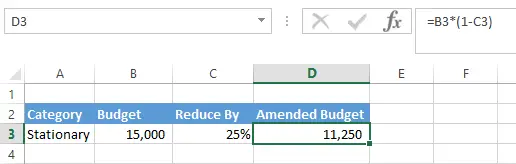
So, what if we get extra budget again and we can increase our spend by 10% the formula for this is
=B3*(1+E2)

And now we have 16,500 in our budget.!. How good is that to know.?. This is one of the most useful formulas and I use it on a regular basis.
What Next? Want More Tips?
If you want more Excel and VBA tips then sign up for my Monthly Newsletter where I share 3 Tips on the first Wednesday of the month and receive my free Ebook, 30 Excel Tips and check out all of my Formula Friday Blog posts below.
How To Excel At Excel – Formula Friday Blog Posts.
Do You Need Help With An Excel Problem?.
Finally, I am pleased to announce I have teamed up with Excel Rescue, where you can get help with Excel FAST. Why not check it out?.




