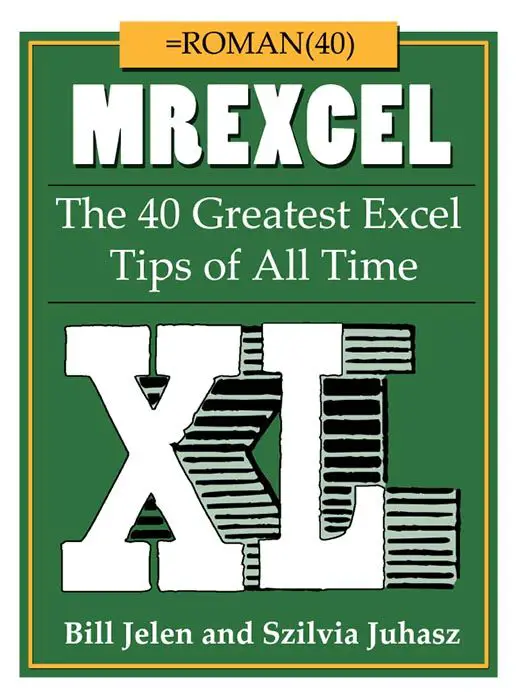This handy function is available from Excel 2013 onwards, unfortunately it is not available for earlier versions of Excel. Sorry guys….. but if you do have Excel 2013….here you go… FORMULATEXT
So what does FORMULA TEXT do?.
Simply put it returns a formula as a text string…. Or in other words it writes your formula in a cell as a simple text string- exactly what you see in the formula bar if you click on a cell that contains a formula.
This feature is really useful to be able to inspect exactly what your formulas look like/how they are written.
What is the FORMULATEXT Syntax?
This is fairly easy, it is
=FORMULATEXT(reference)
Where
Reference – this is required. It can be a reference to a cell or range of cells.
Let’s use the example above. I have the FORMULATEXT Function set up in cells F4:F15, which returns the formula details as a text sting from cells E4:E15.
You see how handy this can be to check your formulas that are running in your worksheet, as a training document, or documentation of your worksheet solution .
Dont forget to SUBSCRIBE to the How To Excel At Excel Newsletter for more tips the first Wednesday of the month.

- Hide all of your Excel formulas from prying eyes!
- Undertand and debug Excel formula errors
- How To Display a Plus + Sign On Positive Numbers With Custom Formatting In Excel
- Create A Timestamp In Excel With Formulas