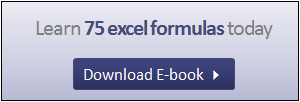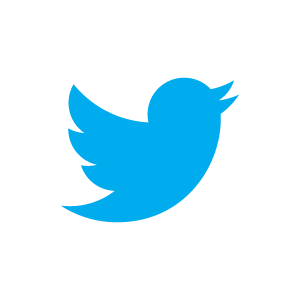So another Formula Friday is upon us. Here is a formula trick for not creating a formula, but pausing whilst you are in the middle of creating your formula and not losing your place or losing any of the parts of the formula you have already written.
Sometimes you are in the middle of writing a formula in Excel and you are either disturbed by a colleague or need to stop working on your formula just as you are deep into your train of logic. There is a quick way to keep your half or partly written formula as it stands, as if you try to just hit return or enter Excel is not a happy bunny, and if you hit ESC well, you lose all your hard formula work.
Where ever you are in your formula, just put either ‘ or ” in front of the = sign. I usually use the ” out of habit but that’s my choice. If you use the ‘ character the you cannot see this in in front of your formula so it looks a bit neater, but you can see it in the formula bar once it is activated. See image below.

That’s it. To Excel it is just now a piece of text in a cell and will save it for you for later once you save your workbook. Handy. I use it a lot.

Formula Friday- How To Pick A Winner Using Excel
Formula Friday- Find The k-th Largest Value In Your Excel Data Set Using The LARGE Function
Formula Friday- Use the LEN Formula To Highlight Issues With My Data Import