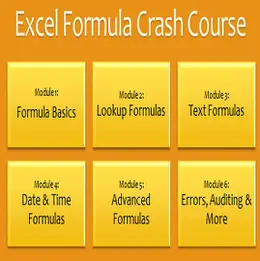Happy Friday Excellers!…Ready for more Friday Formula Fun????
This really is one of the most requested How To’s in Excel I have been asked. So, I thought I would put in into a blog post as a formula friday.
So let’s look at how to calculate the percentage change or percentage difference between two values. Excel unfortunately has no built in function to calculate this but the formula you can easily build yourself in a few different ways.
Option 1.
=(new_value-original_value)/(original_value)
The original_value represents the value that the percentage change is to be based on, the new_value is the value that has changed. All you need to do then is format the result value as a percentage. This will show a positive or negative change.

Option 2.
=(new_value–original_value)/abs(original_value)
The original_value represents the value that the percentage change is to be based on, the new_value is the value that has changed. The result of this part of the formula is the divided by the absolute value without its sign ( for example the absolute value of -5 is 5). All you need to do then is format the result value as a percentage.
![]()
Option 3.
=(new_value/original_value)-1
The original_value represents the value that the percentage change is to be based on, the new_value is the value that has changed. Hit minus 1. All you need to do then is format the result value as a percentage.![]()
Option 4.
=(new_value–original_value)/original_value)*100
![]()
The original_value represents the value that the percentage change is to be based on, the new_value is the value that has changed. Just multiply by 100 to get the percentage change value.
If you need to have a play around with this formula then you can download a copy of my original workbook below.
[ddownload id=”6753″]
Want mo re Excel Formula Help?
re Excel Formula Help?
Try these recommended resources.