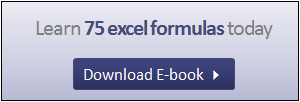Hello Excellers time for more #formulafriday fun.
Ever need to know how much you need to score on your last assessment to reach your target score so you know exactly how far away you really are from passing your assessment?
Let’s take a look at a working example. Let’s say there are four parts to your assessment based on Excel, Word, PowerPoint and Access.
Part 1 represents your Excel assessment
Part 2 represents your Word assessment
Part 3 represents your PowerPoint assessment
Part 4 what do you need to need to score to pass your Office assessment???
So, we have four assessments and we want know what score we need to achieve to pass the overall assessment covering the four Microsoft Office Applications.
Here are our results as we have already taken the first three assessments – Excel, Word and PowerPoint – we only have Access to go…..
It is really straightforward to calculate what percentage we need to reach 100% we take the SUM of the first three values and then calculate the difference from 100%. The formula looks like this.
We can easily adjust the target to whatever we require. Let’s set the target at 95%, the formula would now look like below..
As we can see we now need only 5% on our Access assessment to meet the target!.
If you want see see all of the blog posts in the #formulafriday series then you can click on this page right here.
If you want MORE Excel and VBA tips then sign up to my monthly Newsletter where I share 3 Excel Tips on the first Wednesday of the month and receive my free Ebook, 30 Excel Tips. If you want to see all of the blog posts in the Macro Mondays Series you can do so by clicking on the link below.