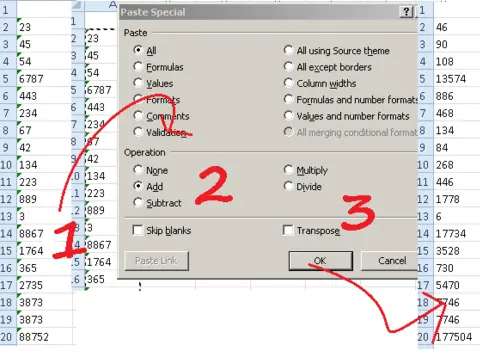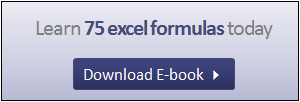This is one of my favorite Excel tips…..
Ever get a data download and one or more of your columns of data is downloaded or exported a text?. All you need to do to quickly convert the column of text to numbers is
- Select A Blank Cell
- Select your range of cells, in my example below it’s cells A2:A20
- Hit Copy
- Hit Paste Special
- Click Add
- Hit Ok
All of your data will now be returned as numbers!