If you find you use the same set of multiple workbooks for the one task or project ( as I often do), then it can be time consuming to constantly have to open each of the workbooks individually. There is an easy way to group all of those workbooks together to enable you to open them with one click.
In earlier versions of Excel the Save As Workspace command was on the File Menu. In Excel 2007 you have add this option to the Quick Access Toolbar to begin with. Let’s start with that.
- In the Choose Commands area select the Save Workspace
- Click add the Ok
Select the Quick Access Toolbar

Excel will now have added a button to the Quick Access Toolbar.
Now thats done let’s get on with creating out easy access workspace.
- Open up all of the workbooks you wan in your Excel Workspace
- In the Quick Access Toolbar click the Save Workspace command
- Select a location for your workspace
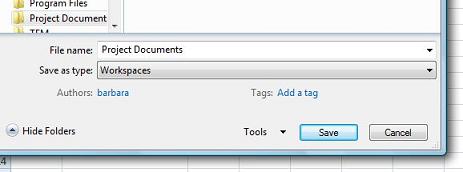
4. Hit Save. Your file will be saved with .XLW extension
The next time you want to open all of your related workbooks, just open your file with .XLW extension. How impressive is that?
Other Excel Tips You Might Like
1. View all of your Excel formulas at once.
2. Create or mimic a watermark in Excel.
3. Save a preview of an Excel workbook.
Let me know have you found this technique useful?