Here is another fab Excel tip.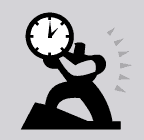
Excel is kind of clever as if you didn’t already know. Excel will automatically fit your data to your cells by shrinking it. The data in the cell is fitted within your column width by the reduction of your font size- which then changes with the width of the columns. Yes clever!
So, if you want to shrink your data into your Excel cells.
- Select a cell or a range of cells
- Home Tab
- Cells Group
- Format
- Format Cells
- OR select CTRL+1 for even quicker navigation
- Alignment Tab
- Select shrink to fit
- Hit Ok to save your settings
See in my short video tutorial below- Give this a go yourself its kinda funky.
Other Excel Tips And Tricks You Might Like
1. Unleash The Power Of Concatenation
2. Count Unique Items In A Range Of Cells Using Advanced Filtering