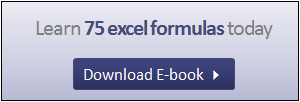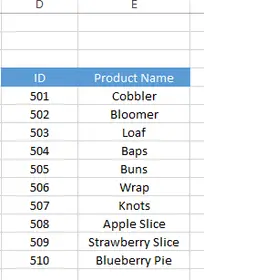All you need to do is place the cursor at the top or anywhere in the data set where you choose.
Then just double click on the cell border of which corresponds to the direction you want to travel in your data set. In this example I want to navigate to the bottom of the data set so I click on the bottom of the cell border to move in a downwards direction.

Why you NEED to know about Pivot Tables
Refresh all of your Pivot Tables with one click
Delete obsolete items from your Pivot Tables blog post or watch the YOUTUBE video..
RECOMMENDED READING
[amazonjs asin=”1118490363″ locale=”US” tmpl=”Small” title=”Excel 2013 Bible”]
[amazonjs asin=”1118510127″ locale=”US” tmpl=”Small” title=”Excel 2013 For Dummies”]
[amazonjs asin=”1118510100″ locale=”US” tmpl=”Small” title=”Excel 2013 All-in-One For Dummies”]
[amazonjs asin=”1936220776″ locale=”US” tmpl=”Small” title=”Microsoft Excel 2013 Functions & Formulas Quick Reference Card (4-page Cheat Sheet focusing on examples and context for intermediate-to-advanced functions and formulas- Laminated Guide)”]