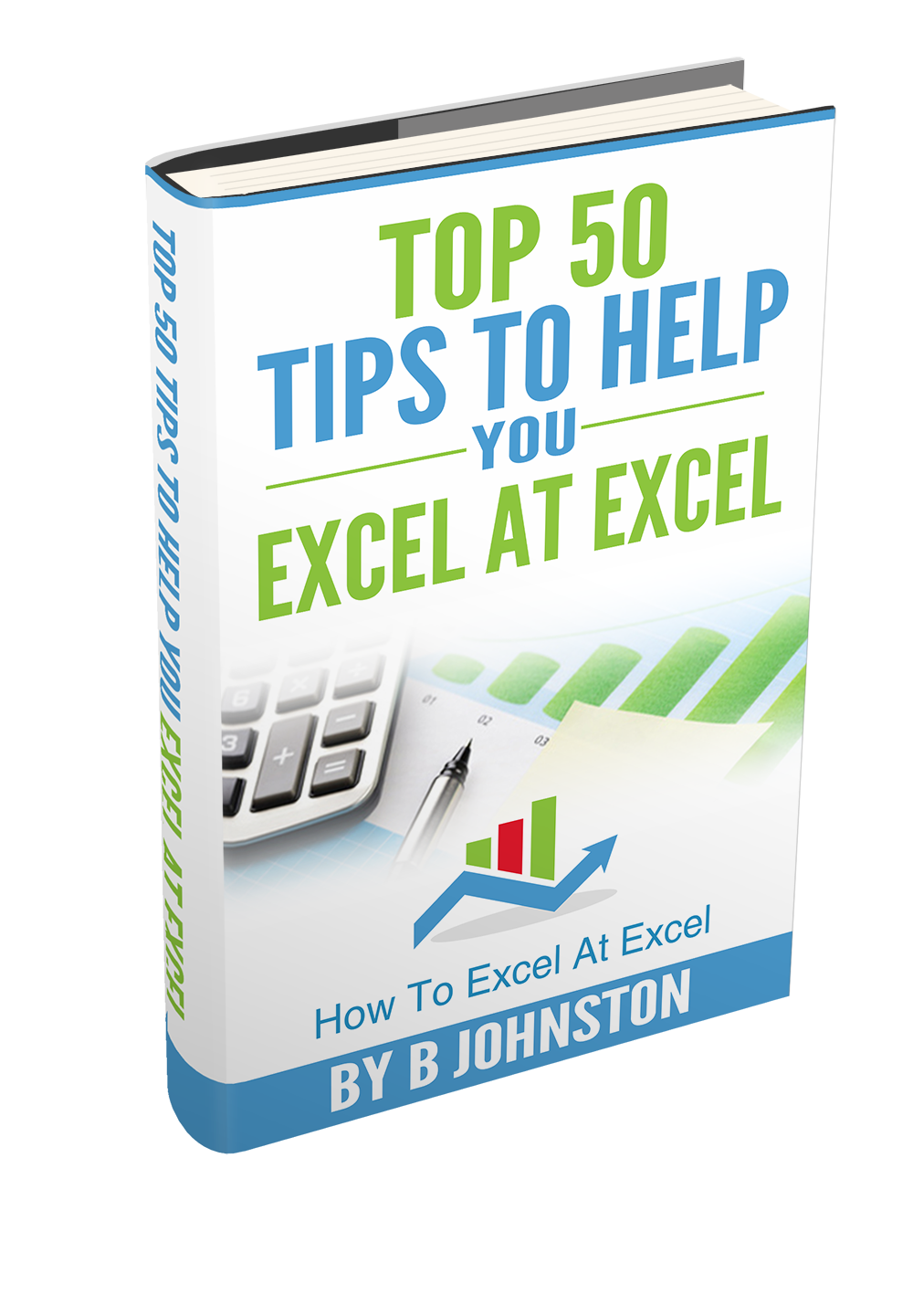Picture this. You are about to make changes to a lot of cells on your Excel worksheet. Maybe you have updated a lot of formulas, or pasted a lot of new cell contents?. Excel sometimes warns you that it is about to make changes to a large number of cells. Do you recognise this warning? You probably do. But like most user, you most likely say ok well thanks for warning me and carry on. Nothing untoward happens generally, its just a polite warning from Excel that you are going to make a lot of changes that may make the system crawl for a while (ok, sometimes it crashes as well). Here is a great Excel tip to change these settings.
Changing the Default Settings
- File | Options | Advanced | Editing Options |
WANT MORE TIPS?

If you want more Excel and VBA tips then sign up for my monthly Newsletter where I share 3 Excel Tips on the first Wednesday of the month and receive my free Ebook, 30 Excel Tips.