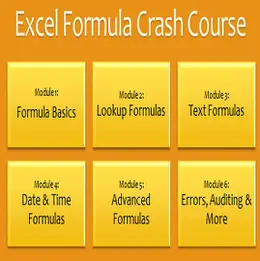Excel (like many Office programs) displays the last few documents you have opened so that you can use those links to quickly access files. This feature is turned on by default, but you can turn it off, turn it back on, clear, or adjust the number of files that it displays. Adjusting the number of files that it displays is easy to adjust to your personal preference.
-
Click the File tab.
-
Under Help, click Options.

-
- -Click Advanced
- -Under Display, in the Show this number of Recent Documents list, click the number of files that you want to display
- -In my system set up I have 25 displayed