I bet you have closed the odd Excel workbook or two without saving the changes when really should have. I know I have!. Not so much of a worry with Excel 2010 onwards though as your workbook will be automatically kept for four yes FOUR days if you forget to save them.
That’s great but how do you get to these files???
- File Tab
- Info Section
- Manage Versions
- Recover Saved Documents
A list of unsaved documents will appear, just click on the one you want to save and click open. You will then be able to edit and save in the usual way.
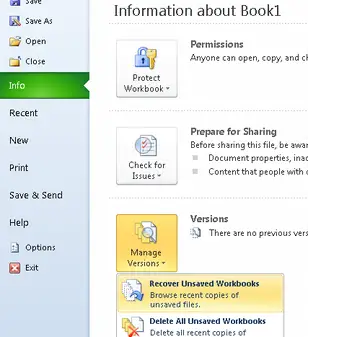
This of course will work for all of your Office Documents. Give it a go!
Change Your Default Chart Type
Add A Trend Line To Your Excel Chart

