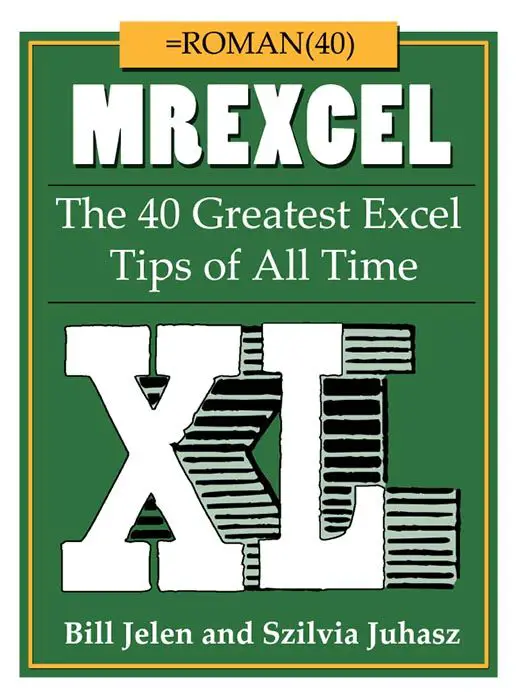I want to show you today how to easily insert a YouTube video into Excel. Why would I want to do that you may ask?. …..
Maybe you need to send a user a video on how to use the Excel worksheet, promote your YouTube channel or maybe you want to show a video when you are presenting using Excel. Yes that is correct you can demonstrate your Excel solution then show a video right there from Excel without having to come out of Excel and go into YouTube, press play…..
It is really easy to embed a YouTube Video right into Excel, not just the URL. All you need to do is follow the steps below.
Step 1. Modify the video URL
- Copy and paste the URL from the video into your Excel worksheet. It will look like this.
- https://www.youtube.com/watch?v=HEROnKBOlgE
- Remove WATCH?
- Replace the = after the V and enter /
- The new URL looks like this https://www.youtube.com/v/HEROnKBOlgE
- Ready now for step 2.
Step 2. Embed the Video
- Developer Tab – Insert – More Controls – Shock Wave Flash Object – Hit Ok
- Click anywhere in your Excel worksheet to embed the object
- Right click in the object and hit properties – enter the new URL in the MOVIE field
- That is the last step, just click off design mode and you will see your video
Want To Watch The Video??
Don’t forget to sign up to the Excel at Excel Newsletter for 3 free Excel tips the first Wednesday of the month. Just click on the Sign Up Form to the right or use the link below.