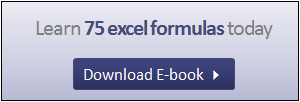Here is a really quick Excel tip for entering data into multiple cells super fast!!..just by using the  CTRL+Enter.
CTRL+Enter.
- Select the cells you want to enter the value or formula into
- Type the value or formula you want into the active cell
- Hold the CTRL key and hit enter
- That’s it your cells cells are now filled!
Even More Excel Tips
1. Create a timestamp in Excel with Formulas
2. Using the LEN function in Excel
3. Use the EXACT function to force upper case data entry