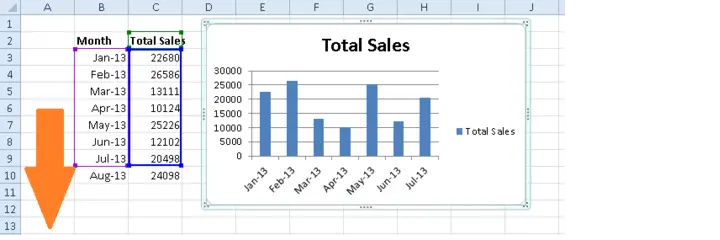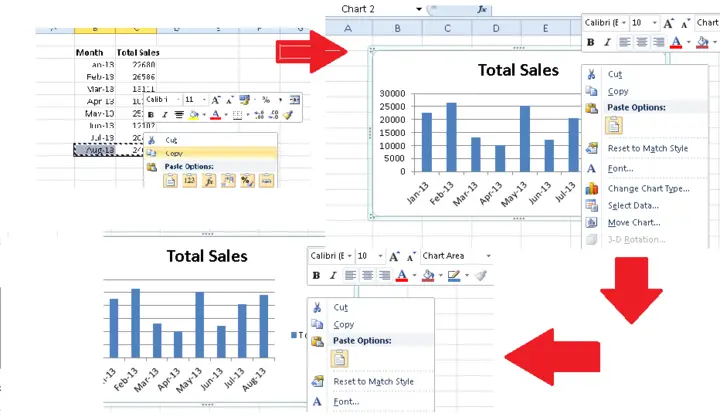If you have extra data that you need to add into your charts, then the usual way in Excel 2007 onwards of adding data is to drag the blue box line with the mouse but this will work only if your chart and data is on the same page????
– my charts and data these days are rarely on the same page, so what can we do?…
We can copy and paste! Just hit CTRL+C on the data set including the heading that you want to add into your chart and then go to your chart and paste the data right into the data area of the chart.
In my example it is Aug 13 Sales that I have copied and pasted. There you go data pasted!.

Change Your Default Chart In Excel