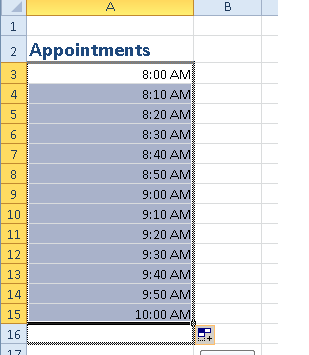Say you need to create regular appointment slots for a doctors surgery from 8 am to 12 noon, or times for interviewing job applicants. It’s really easy to auto create a list of available appointments with the Excel Auto Fill feature.
All you need to do is enter your first two appointments, in this case in cell A3 and A4 I enter 8 am and 8:10 am respectively, then use auto fill (just move the cursor to the lower right corner of the cell A4 until you see the black cross then drag the pointer down until you reach 12 noon).
Excel will recognize the intervals you are auto filling and carry on the sequence until you stop.
Easy as that!

Find and replace line breaks in Excel
Excel autofill with Weekdays only