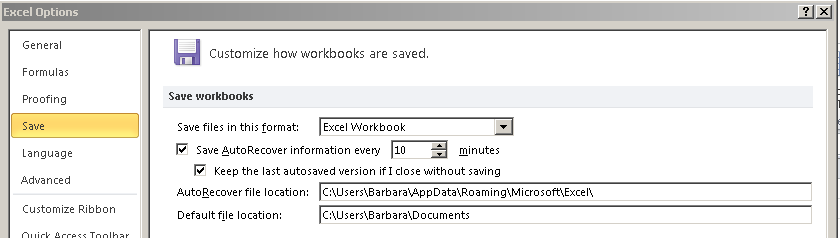Excel can be customized in many ways to make you work more efficient. One of the ways to achieve this is to change the location of where Excel automatically saves your files.
- File Tab
- Options
- Save
- Save Workbooks
- Default File Location
c
This is the area to amend. Just type the file path where you want your files to be saved instead of the default My Documents file location. Job Done.