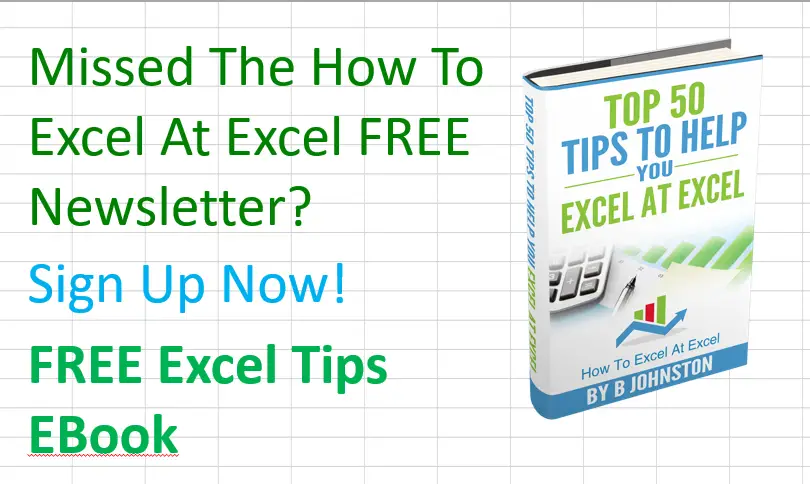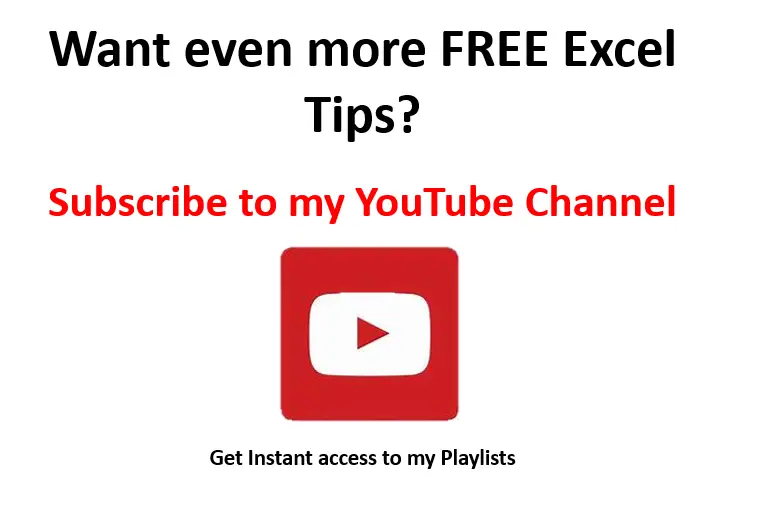Hello Excellers, welcome to another #Exceltips blog post in my 2021 series. recently I have been counting cells with text in my Excel worksheet. So, I thought it would be a great Excel tip to share.
So, do you need to count how many cells that contain text?. I have used this technique to how many rows in my Excel data set contain any text. For example, the text references in my data represent a particular type of customer, which I can easily count with the formula COUNTIF and a wildcard!
So, here is a speedy way to count how many of your cells contain text. (That is not numbers, not errors, not blanks).
Let’s work through an extract of my data set.

I want to see how many of my customers have text in their customer_id. The syntax of the COUNTIF formula is
=COUNTIF(range, criteria)
Where
range= the range of cells from which you want to count non blank cells
criteria = the condition, i.e a number, expression or text that determines which cells should be counted.
We can use the wildcard * as the criteria argument in our formula, to search for ANY text in our customer_id data range. The wildcard is surrounded by quotation marks (” “).
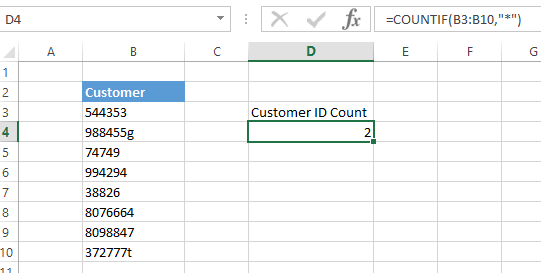
Excel has correctly identified that I have 2 customers in my list that contain some type of text characters. Job Done!. Easy as that. A simple way of counting cells with text in Excel.