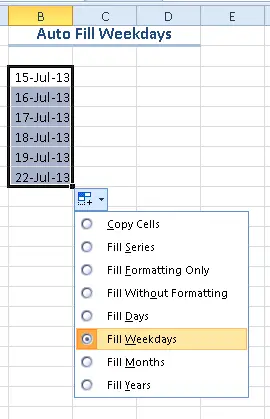Do you often find yourself needing to fill a column with the weekday name only? Excel’s autofill feature can make this easy for you. In this blog post, we will show you how to set up Excel to autofill a column with the weekday names only. We will also provide a few tips on how to use this feature. Let’s get started!
I only usually work with data from weekdays in my role, therefore, if I am auto filling it is really handy to use Excel to auto fill with weekdays only. This saves writing any extra formulas or editing columns of dates to omit Saturdays and Sundays.
Excel Auto Fill Explained.
All you need to do it use the auto fill option by dragging the mouse as usual then just select Weekdays.
See, now you don’t have to work weekends, or schedule work for weekends!!.