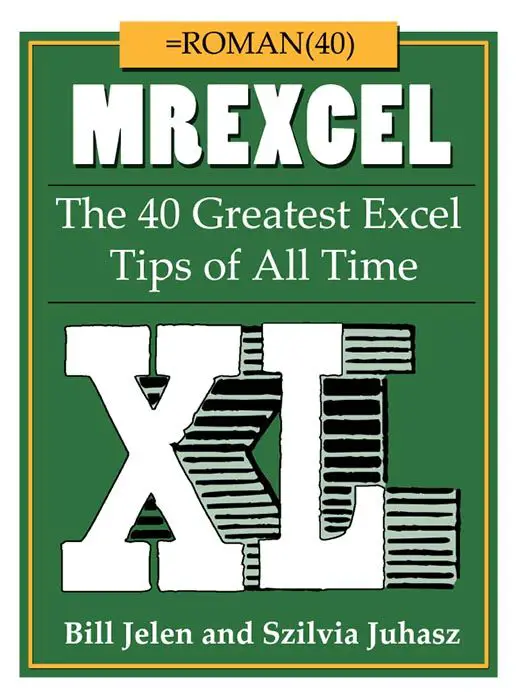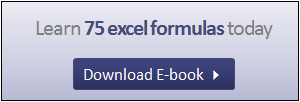Here is another time saving tip for you today, Excel not only has autocorrect, but you can instruct it to insert the correct words for you, even if you shorten them to a few letters, to save time when entering data.
I am using Excel 2013.
- File- Options
- Proofing- Auto Correct Options

- In the Replace Text As You Type Box type N in the Replace Box
- In the With box type NORTH
- Hit Add
- Hit Ok and then Ok again.

We are all set up. We just need to test it. Yes it works!. Think this could save you some time?.

Let me know in the comments below!
Want To Watch The Video?