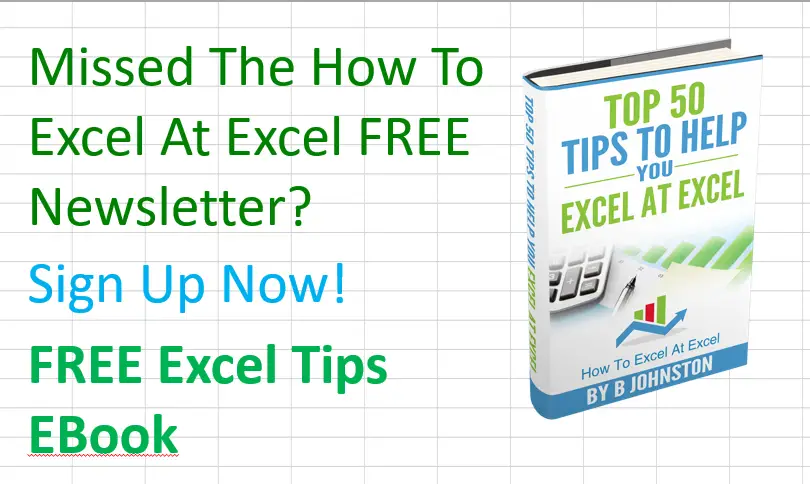Hello Excellers, today let’s have a bit of fun with formulas. Did you know that Excel had a ROMAN function?. No, I did not either. I love when I discover something new. I will show you how to convert numbers to Roman numerals in Excel.
This little Excel beauty could be used for invitations perhaps, to give a unique look to the date, or for settling arguments on the original dates of TV programs when they are re run on TV.
You know that annoying little date at the end of the credits? (Ok this ones sad but it has come in useful).
The syntax for this formula is
= ROMAN(number,form)
number is the number you want to convert
form is optional and can be any one of the following formats:-
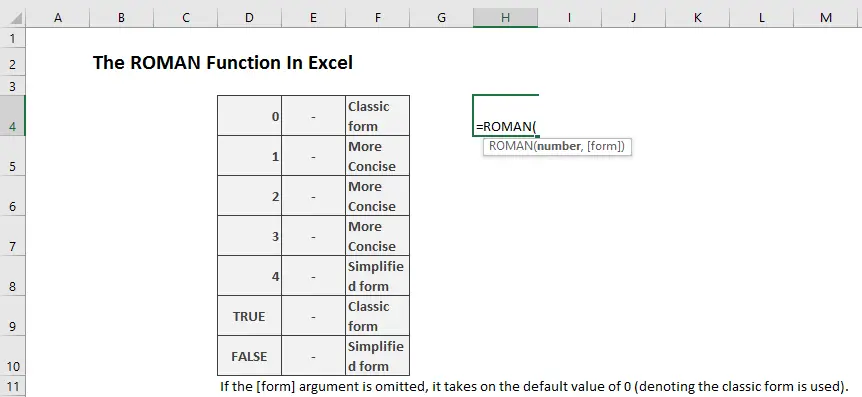
Converting Numbers To Roman Numerals.
Let’s do an example or two, see below:-
Give this little known function ago, it’s quite good fun. Have you ever had to convert numbers to the Roman numeral in Excel?. If you want to watch more tip on VBA and Excel then do feel free to follow my YouTube Channel, Twitter and Facebook Pages where I share all of my FREE Excel and VBA tips.
If you want more tips then sign up for my monthly newsletter where I share 3 Tips on the first Wednesday of the month and receive my free Ebook, 30 Excel Tips.
Wantto see all of the blog posts in the Formula Friday series?. You can do so by clicking on the link below.
How To Excel At Excel – Formula Friday Blog Posts.
Macro Monday Blog Posts