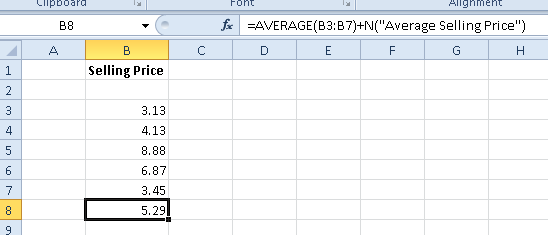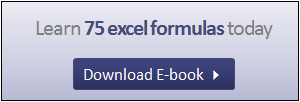If you need to share your train of thought or logic in your excel formulas or need a reminder to yourself of the formula purpose then you can add comments directly to the formula itself.
After entering your formula all you need to is type +N(“Your Comment Here”)
For Example if you have a formula that produces an average selling price, the formula will look like this
=AVERAGE(B2:B7)+N(“Average Selling Price”)
See the result below. If you need to see what your formulae relate to, then you can do so without cluttering up the worksheet with comments…..