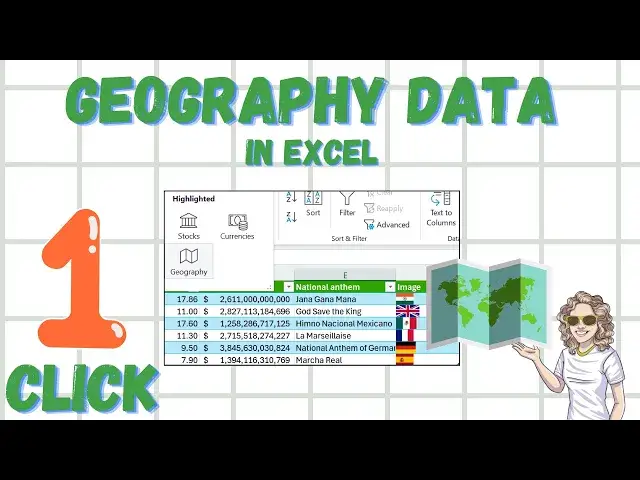
ONE CLICK to add Geographical Data In Excel
Jun 9, 2024
In this Excel video, I will show you how to use the new GEOGRAPHY data type in Excel. With one click of your mouse, you can add tonnes of geographical statistics about any county. How cool is that?. You can even add their flag!
My Playlists
Excel Tips - FORMULAS https://www.youtube.com/playlist?list=PLEu0c1pZOWXGUDsvt5aBWEfJl_9byVelb
Excel Tips - General https://www.youtube.com/playlist?list=PLEu0c1pZOWXEg8N8SuHfQo0zyDhUSqp3Q
Excel Charting https://www.youtube.com/playlist?list=PLEu0c1pZOWXFH57ougiDcFHaHWwvVX4h_
Pivot Tables https://www.youtube.com/playlist?list=PLEu0c1pZOWXFqT7z_bwRkAFRvFP68VFWa
VBA and Macros https://www.youtube.com/playlist?list=PLEu0c1pZOWXGoyaK_fx_Xw7GqFCEIsmNJ
Feel free to download the Excel workbook I use in this Excel tutorial using the link below
https://www.dropbox.com/scl/fi/0bubh7njidrc143k9wsk5/Excel-GEOGRAPHICAL-Data-.-How-To-Excel-At-Excel.xlsx?rlkey=m6zteasevnym8ttrdld2jr4i0&dl=0
Link to Microsoft Page
https://support.microsoft.com/en-us/office/excel-data-types-stocks-and-geography-61a33056-9935-484f-8ac8-f1a89e210877
Don't forget to be social.
Show More Show Less #Geographic Reference
