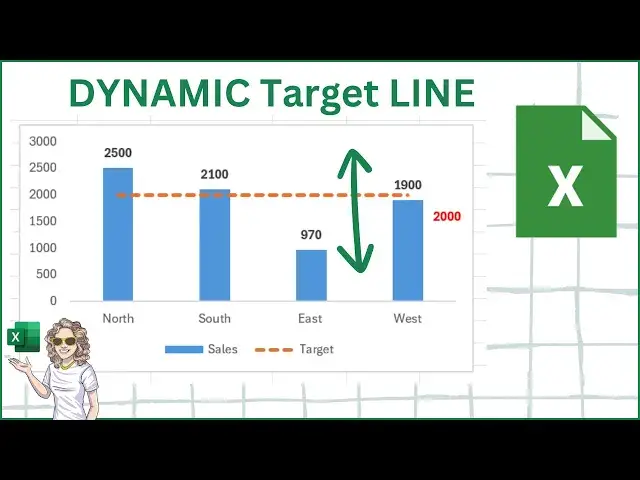
How To Add A Dynamic Horizontal Line To An Excel Chart
Jun 9, 2024
In this Excel video tutorial, I show you a really simple but powerful technique to add a dynamic horizontal target line to your Excel chart. Whether you’re tracking performance metrics, comparing actual values to targets, or simply want to highlight a specific threshold, this method will make your charts more informative and visually appealing. Set this target line up once, and you can easily update your target values with one cell change. I hope you enjoy the video.
https://www.dropbox.com/scl/fi/d6fwli1hcvae13f92aji5/XLOOKUP-Function.-How-To-Excel-At-Excel.xlsx?rlkey=d7fuvlyg1tnxxh6969et9lip3&dl=0
Watch next video tutorial: https://www.youtube.com/watch?v=d9IMVdNiTQM
Excel Tips Playlist
https://www.youtube.com/playlist?list=PLEu0c1pZOWXEg8N8SuHfQo0zyDhUSqp3Q
Subscribe and watch more videos that help you use Microsoft Excel. https://www.youtube.com/@Howtoexcelatexcel/videos
Be Social & Let's Connect
++Website http://www.howtoexcelatexcel.com
++Twitter https://twitter.com/howtoexcelatex
Show More Show Less #Business Operations
#Software
#Home Improvement
