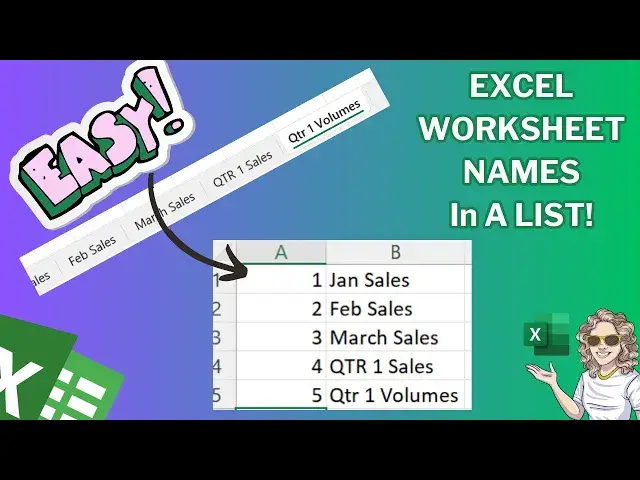
How to Get a List of All Worksheet Names Automatically in Excel.
Jun 9, 2024
In this video, learn how to list all your worksheet names. Do you have a large Excel workbook and need to generate a list of all worksheet names? Instead of manually copying the names of your Excel worksheets, here is a super simple way to do it.
Here is the first formula in the video to generate your named range.
=REPLACE(GET.WORKBOOK(1),1,FIND("]",GET.WORKBOOK(1)),"")
Here is the second INDEX formula to list the worksheet names.
=INDEX(ListNames,A1)
**Replace ListNames with your named range, and A1 with the first cell in your sequence
Watch next video tutorial: https://www.youtube.com/watch?v=d9IMVdNiTQM
Excel Tips Playlist
https://www.youtube.com/playlist?list=PLEu0c1pZOWXEg8N8SuHfQo0zyDhUSqp3Q
Subscribe and watch more videos that help you use Microsoft Excel. https://www.youtube.com/@Howtoexcelatexcel/videos
Be Social & Let's Connect
Show More Show Less 