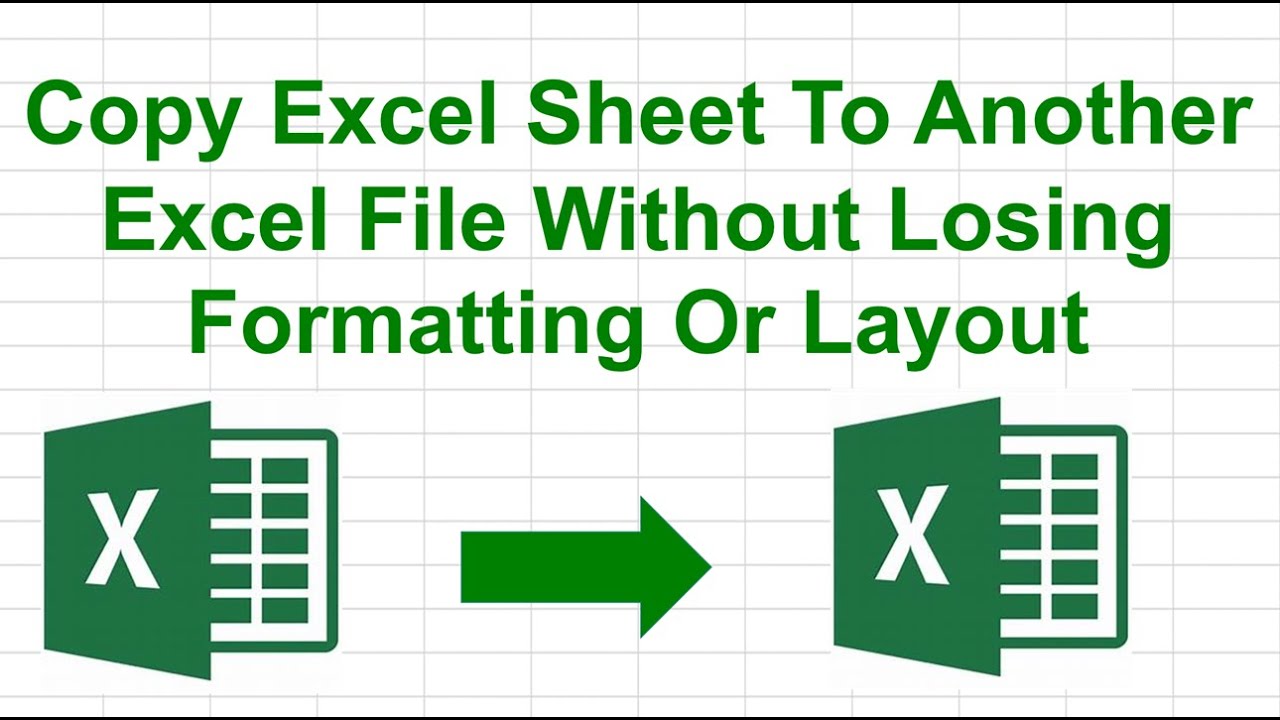
Excel Tutorial | Copy Excel Sheet To Another Excel File Without Losing Formatting Or Layout.
I want to share with you a question from a subscriber. How to copy a worksheet It is going back to basics. They needed to take one worksheet from a sales workbook and create another workbook with just that one worksheet. They previously had been making a copy of the workbook and then deleting the extra unnecessary worksheets they did not need. There is a quick and easy way to do this:- Right Click on the Worksheet Tabs Select Move Or Copy In the Drop Down selection box select (new book) Tick the Create A Copy to copy the worksheet to a new workbook Hit Ok. Join me EVERY FRIDAY for #formulafriday and EVERY MONDAY for #macromondays on the http://www.howtoexcelatexcel.com blog for lots of #exceltips Join thousands of other Excel users who have already joined the Excel At Excel Monthly Newsletter. 3 FREE Excel Tips every month. Plus FREE 30 Tips EBook. http://www.howtoexcelatexcel.com/newsletter-sign-up/ Be Social & Let's Connect ++Website http://www.howtoexcelatexcel.com ++Twitter https://twitter.com/howtoexcelatex